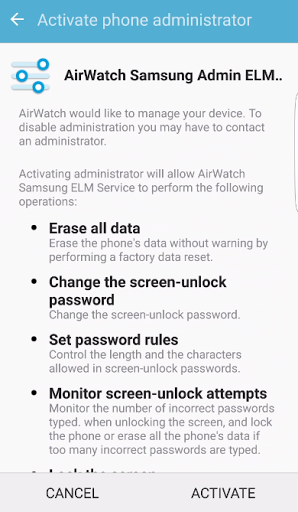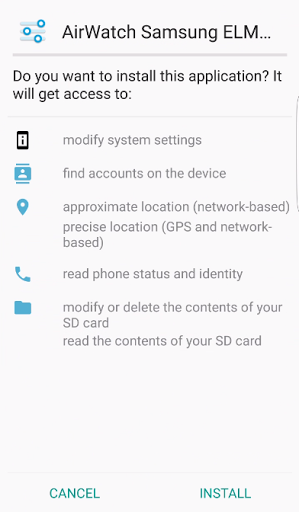AirWatch introduces a service application for Samsung enterprise ready devices. This application is a “plug-in” application that should only be installed and used in combination with enrollment of the AirWatch Agent. It allows for additional MDM capabilities described below that only pertain to Samsung devices.
This service application utilized the Enterprise License Management (ELM) key implemented by Samsung.
Depending on the AirWatch MDM console version you are using, please follow these steps to deploy to your Samsung device:
If using a 6.1 console or older:
1. You must first download, install, open and activate the Samsung Service
2. Then, download install the AirWatch MDM Agent available in the Google Play
3. You may now enroll like normal and the Samsung features will be activated
If using a 6.1 SP1 console or greater:
1. You must download, install the AirWatch MDM Agent available in the Google Play
2. You may now enroll like normal and the Samsung Service will be pushed to your device during enrollment
Samsung devices are enterprise ready with enhanced security and management capabilities. Remotely manage settings, policies, applications and functionality on Samsung devices. MDM Features include:
1. Device Restrictions
2. Native Mail Client Configuration
3. Wi-Fi Network Setup
4. VPN Network Setup
5. Certificate Management
6. Application Management
a. Blacklisting Apps
b. Whitelisting Apps
c. Required Apps
AAGNT-185120: Enable all USB functionality for Samsung Knox
Samsung - Whitelist apps for Doze Mode – Custom XML Only
• Samsung Knox Per App VPN Blacklist
• Universal Credential Management
• Enable/Disable/Force NFC inside the KNOX Container
• Samsung DeX - Configure position of app shortcuts on home screen
• Samsung DeX - Configure DeX Loading Image
• Samsung DeX - App blacklist
• Samsung DeX - Set Screen Timeout
• Samsung DeX - Ethernet Only Mode
AAGNT-182365: Samsung Native Email automatically updates when new certificate is pushed.
• Added additional restrictions for Samsung Devices and Knox Container: Block Iris Scanner and Face Unlock. *• Added additional restrictions for Samsung devices: Disable lockscreen shortcuts. *• Added support for Derived Credentials using VMware PIV-D Manager for Knox Container• Added support for Knox Mobile Enrollment - Token Based Enrollment.
Bug Fixes
• AGGL-2240: Samsung Enterprise Firmware Over the Air (requires console 9.2.1)• AAGNT-180675: SAML authentication for Knox Mobile Enrollment• AAGNT-180678: Samsung Knox Play for Work for enrolled devices (requires console 9.2.1)
• AAGNT-180632: Added support for App Configuration inside the Knox Container using a Custom profile.• AAGNT-178627: Introduced support for Samsung Knox Play for Work – requires AirWatch Console v9.1.3.• AAGNT-180515: Enhanced Firewall ‘Allow Rules’ to work properly on newer Samsung devices.
Included in this release:• Ability to configure Pulse Secure VPN in the Knox container without user interaction (custom XML only)
 oppo A37
oppo A37